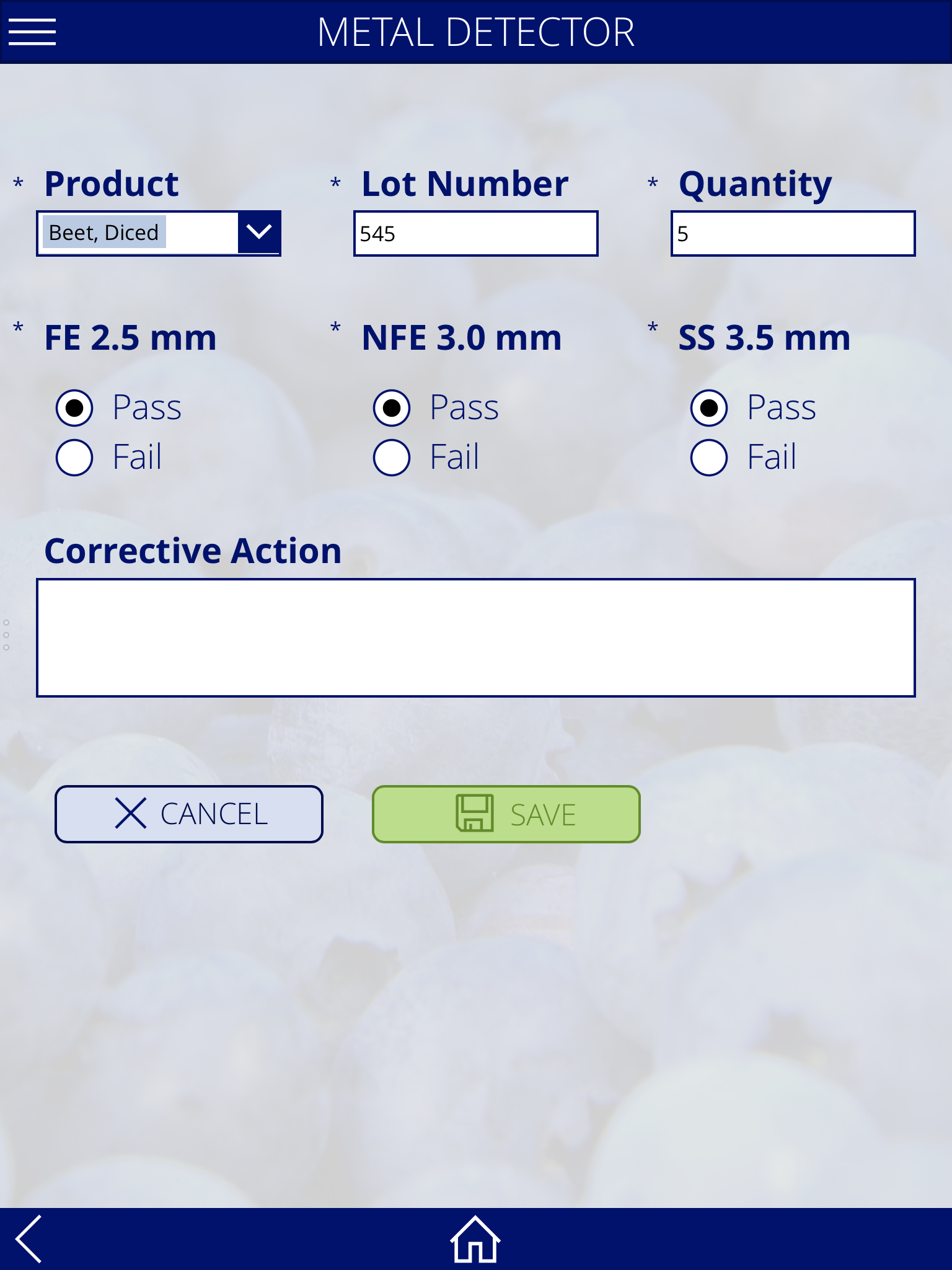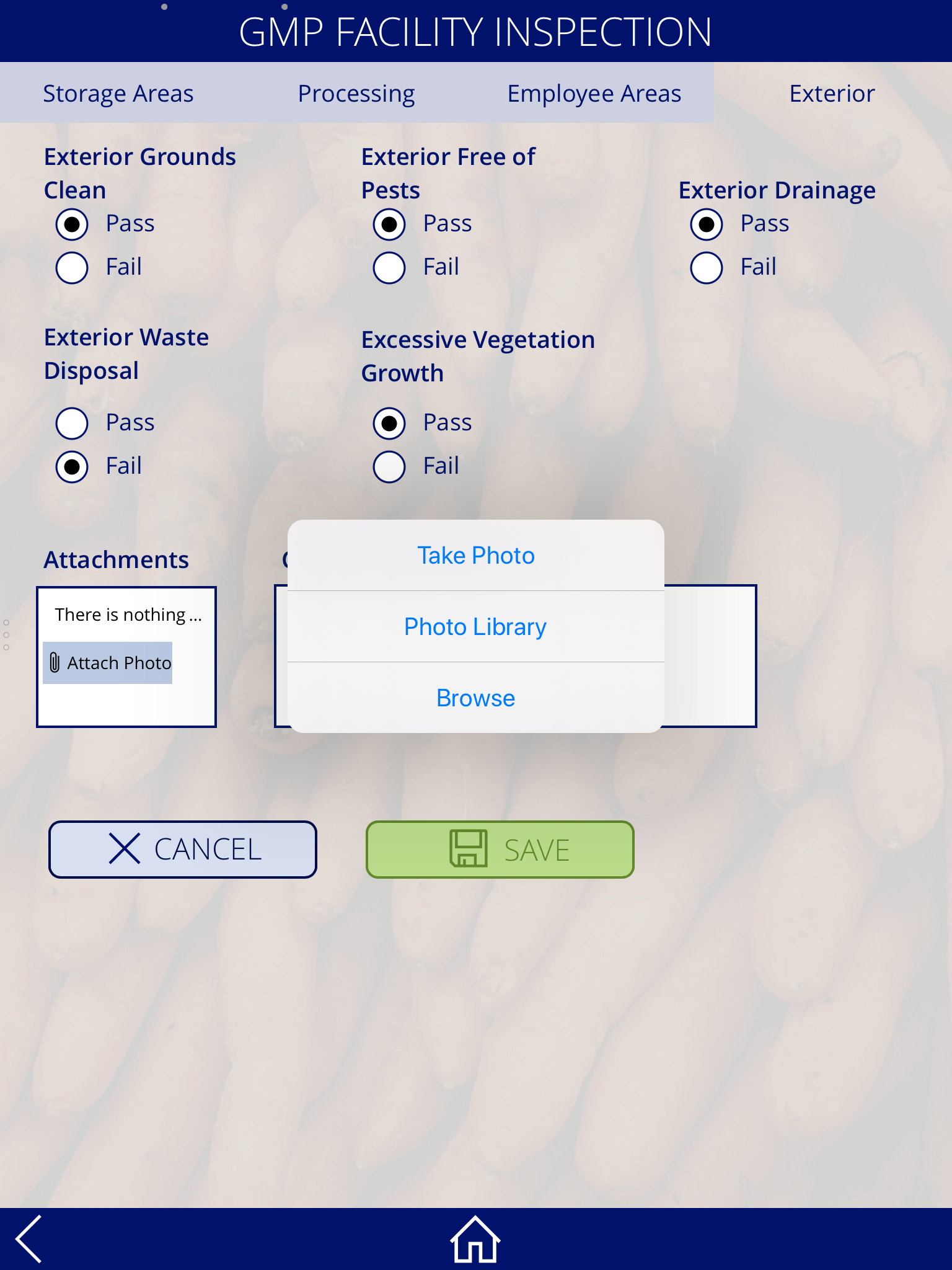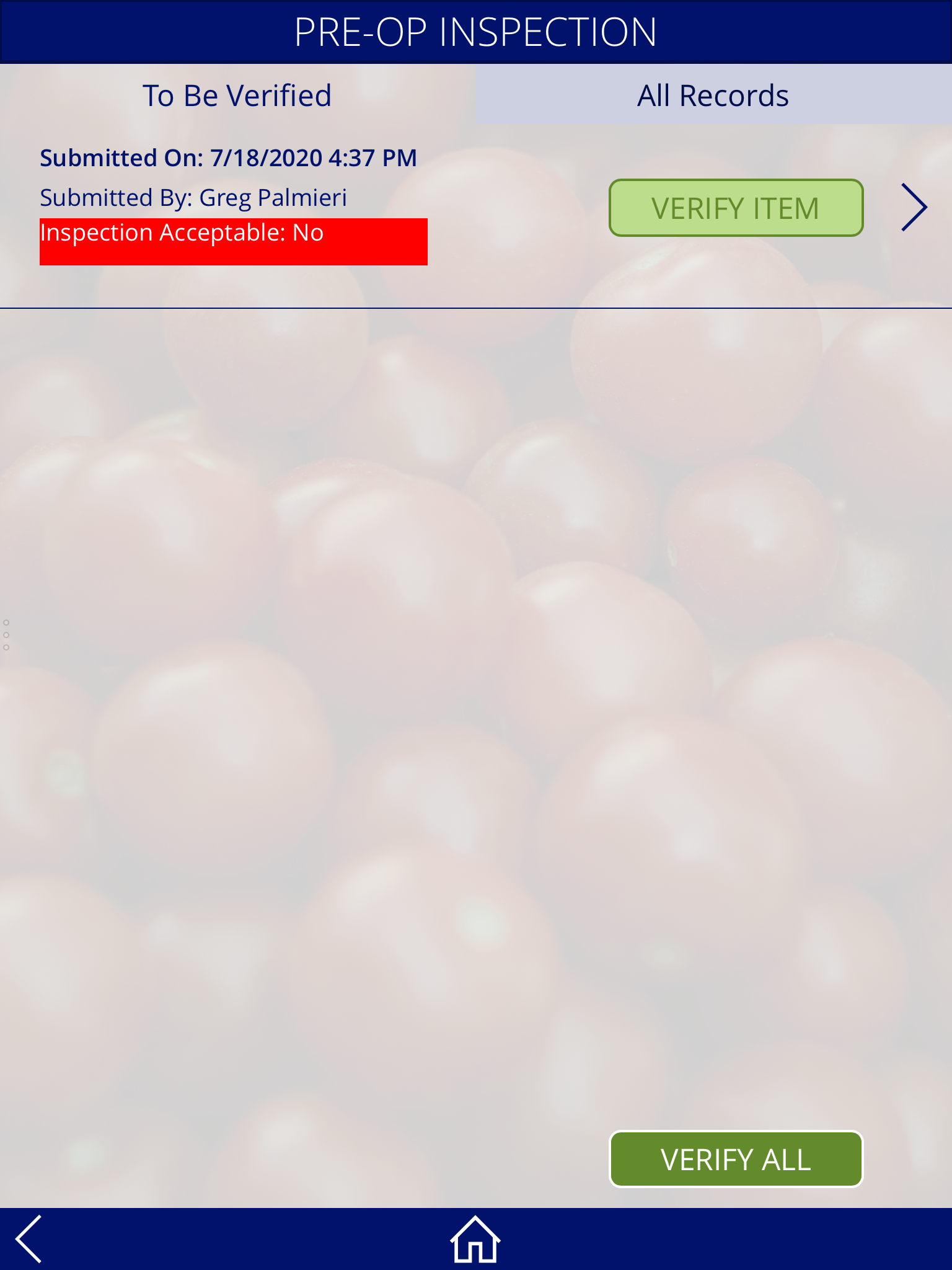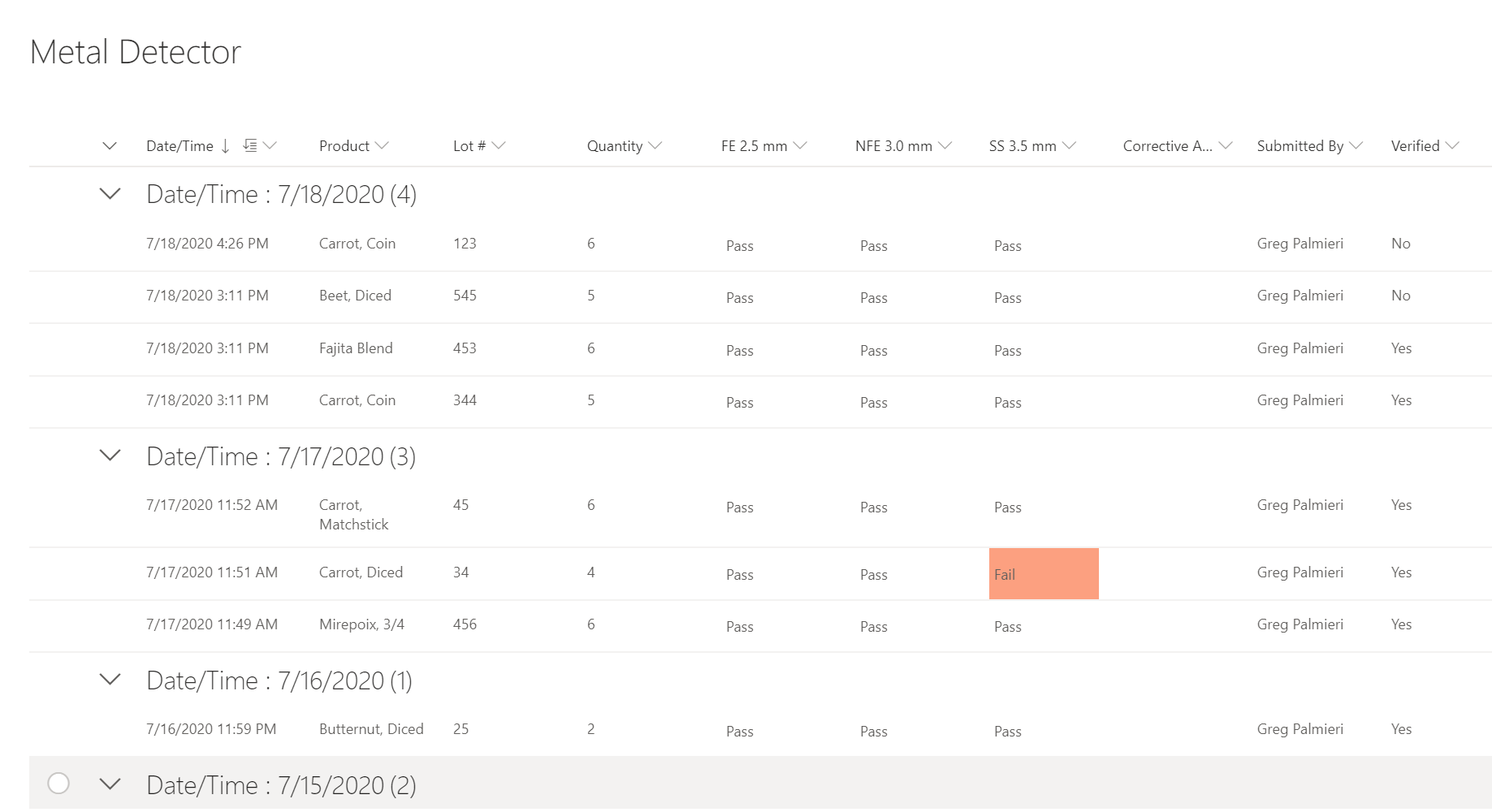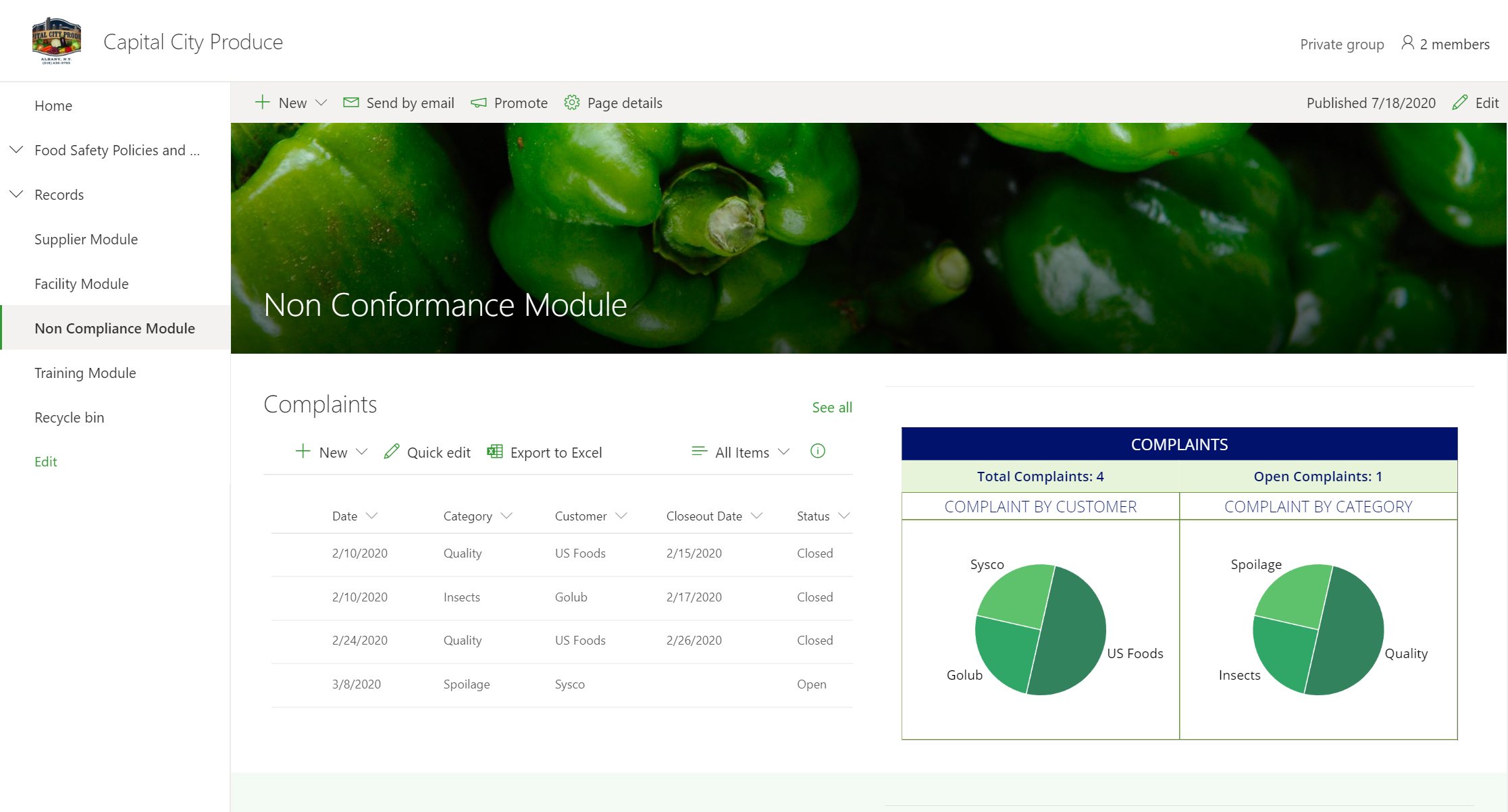EFS Compliance Software
SQF, BRC, HACCP, and Food Safety Software
FEATURES
Restricted Permissions
Manager access allows for viewing/verifying of records, employee access can be restricted to only allow for entering of new records. Access to forms can be restricted by user account.
Manager Screen
Full access for viewing and verifying records.
Employee Screen
Access can be restricted to only records this employee is responsible for filling out.
Easy Form Entry and Verification
Easy to use, customizable layouts for form entry. Once forms are saved to the database confirmation is given to ensure no data loss. Home screen dynamically updates to indicate which forms have entries that have not been verified. Allows managers to stay on top of verification so nothing gets left unverified. In right hand screenshot metal detector has three records requiring verification and pre-op inspection has one.
Tabs allow for easy viewing of just un-verified records or all records. Records can be verified individually or bulk verified all at once. Records can also be filtered by date range.
Track Non-Conformances
Easily stay on top of non-conformances with automation and real time data. Attach pictures to capture any non-conformances seen during audits and inspections, such as monthly GMP audits, glass/plastic inspections, or pre-op inspections (pictures can also be attached to other forms, such as allergen validation, to link the result with a picture of the completed test).
Color code failed inspections for easy identification and follow up. When items are marked as a “fail” automated corrective actions can be created to link the finding with the corrective action, and vice versa.
Real time dashboards allow you to track open issues and trend data to gather insights and drive improvements.
Browser Based Database
Records are stored in a secure, online database accessible from any web browser. All records entered via the mobile app are stored in this database. Records can be viewed in the mobile app or by accessing the database via web browser.
Records are easily sorted and viewable by type. Results can be color coded for easy identification of failures, or other out of spec findings.
Real Time Dashboards
Similar groups of records can be grouped into dashboards with real time data trends and charts. Charts update automatically when new data is saved to the database, streamlining SQF requirements, such as complaint trending or supplier monitoring.
Electronically Managed Supplier Approval
Supplier approval can be managed electronically. Survey responses can be captured electronically and responses and attachments, such as audit certificates, reports, or specifications, are automatically saved to the database.
Automation is available to automatically send annual supplier requests, send email alerts when suppliers are close to expiration, and email alerts when suppliers respond.
PRICING
Pricing is variable based on the number of forms, users, and complexity of each facility’s operation. Please contact us for a quote